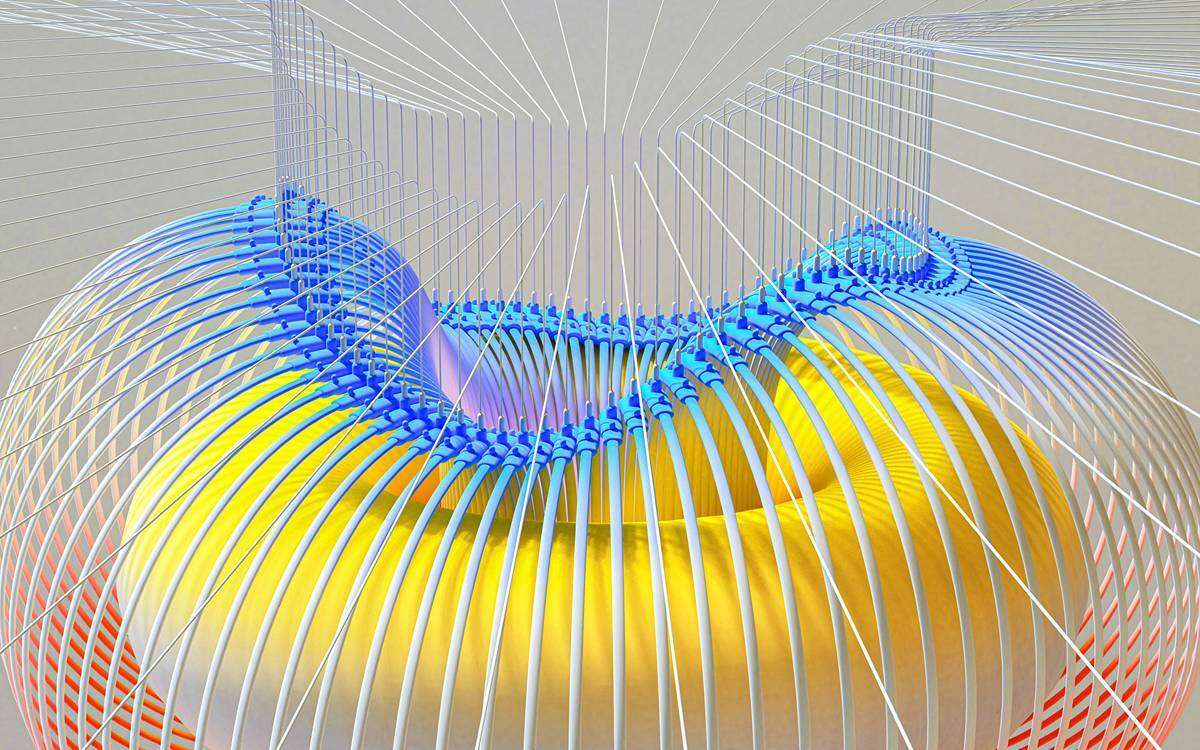If you’re looking for a free tutorial that can teach you how to use Autodesk’s Tinkercad, you’ve come to the right place. This 3D CAD design software is simple to use and integrates STEM (science, technology, engineering, and math) concepts into your designs.
Autodesk’s Tinkercad
Learning how to use Tinkercad is a good way to get your feet wet in the 3D CAD world. This free app makes it easy to create 3D models. It has intuitive features for creating, editing, and sharing 3D models. Users can import SVG and STL files, and import objects using the Shape Tools. Tinkercad also integrates with Shapeways, Sculpteo, and Ponoko to provide 3D printing services.
Tinkercad is a great beginner’s tool, as it is based on CSG modeling. As you progress, you can add more shapes and materials to your models. You can start with a simple cylinder, and then add triangles, circles, cones, and more. You can even rotate your models.
It’s easy to use
Tinkercad is a 3D modeling program that is both free and easy to learn. It uses simple geometric shapes and features such as holes and solids to let you create 3D models of almost anything. The program also lets you import 3D models in one of three different formats, including STL and OBJ. You can also export your 3D models to other formats, such as Minecraft Java Edition and Lego bricks.
Tinkercad is designed for absolute beginners, educators, school students, and 3D enthusiasts. It teaches the program step-by-step and with relative reference. There is an introductory course for beginners, but the course also covers advanced topics, such as 3D printing and 3D modeling.
It’s free
The first step in getting started with Tinkercad is to sign up for a free account. Then, you’ll want to go to the Create New Design option. Once there, you’ll want to drag objects from the Geometric menu into the model. This will make a basic keychain. You can then move these objects around to make different variations.
Tinkercad is easy to use and comes with a web interface. It is a great tool for beginners as it eliminates the need for 2D sketching. However, you’ll need to be patient as the program has limited features for more advanced 3D modeling. Moreover, you’ll have to convince it to produce the shape you want if you want it to print properly.
It integrates science, technology, engineering, and math
Students can learn 3D modeling with Tinkercad, and use it to create a variety of different things. For example, they can design and 3D print a spinning top and then compete to see who can spin their tops the longest. They can then analyze their results and improve their designs. Students can also learn about levers and simple machines.
Tinkercad is compatible with the latest versions of Google Chrome and Mozilla Firefox. The application requires a good Internet connection. It is advisable to install the program on multiple computers, if possible.
It allows users to create 3D models
Tinkercad is a 3D modeling application that helps you to create 3D models in a simple way. The software consists of basic shapes which can be combined and manipulated to create 3D models of anything you want. The program also comes with various tools for editing your models, including shape generators and parametrized forms. In addition, the program can also be used for creating augmented reality models.
Tinkercad is easy to use and comes with an online interface that is user-friendly. The application also allows you to save your projects for future use. However, this software has limited features for 3D modeling and can be time-consuming. There is also a feature that makes it suitable for teaching in STEM (Science, Technology, Engineering, and Mathematics) schools.