
Using the MySQL Workbench is a great way to learn how to create and maintain tables in your database. It also allows you to make various modifications to your tables. For example, you can modify the name of a column to make it easier to read, or even create a whole new table from scratch.
The EER diagram provides a quick overview of a database. It provides an overview of all the objects in a database and can be easily modified. There are several different ways to create an EER diagram. It can also be used for reverse engineering SQL code. To get started, connect to a MySQL server.
First, you will need to open MySQL Workbench. The program is free to download. In order to use this tool, you must have a database and tables for the model. A few examples of tables include account, branch, customer, loan, and train details. To create an EER diagram, you must first create a new model in MySQL Workbench.
To create a table in MySQL, you can use the CREATE TABLE statement. Each table is organized into columns and rows. Each column in a table must be given a name. You can specify the column name with the column_name and data_type parameters. You can also specify other properties for a column.
Once you have created the table, you can add data to it. During this process, the Workbench will show you the SQL script and rows of data. It will also show you null values or columns with no data.
Once you’ve selected the database that you want to use, you’ll want to create a schema using MySQL Workbench. This tool helps you create and modify tables, as well as databases. When creating a schema, you can select different data types and make them available to your database. For example, you can choose to create a table with strings, dates, or a mix of all three.
After you’ve chosen the schema, click Finish. In the resulting window, you’ll see a confirmation message. In the output pane, you should see the schema you created.
MySQL Workbench provides an easy way to create a database from an existing one. You can create multiple schemata in a single database. You can specify the name of a schema, change its name, or delete it. It also helps you create a table structure for the database.
To create a table, simply use the Table editor in the MySQL Workbench. Later versions of MySQL Workbench will automatically load the table editor. Click on the Columns tab and type in the column names for the table. The first column should have the name “movie_id”. The data type should be INT. It should also have a primary key, not null, and autoincrement.
Creating a server instance using MySQL Workbench is easy and fast. You can use the Create Server Instance wizard or click the Manage Server Instances dialog to create a server instance quickly and easily. In both cases, you will need a server’s IP address or network name and a password. Then, just click Next to start the wizard.
MySQL Workbench has a table editor, and it opens automatically in later versions of the application. Once you’ve created your table, click the Columns tab to specify table column names. For example, in the Movie table, you should name the first column movie_id, and it should be an INT data type. You can change the name or delete the column if needed.
The first step in setting up a MySQL server is to configure the connection parameters for it. This is done by using the connection settings panel. In the connection properties window, you need to specify the server’s IP address and the username and password. Now, the program will connect to the server and test the connection parameters. If everything is OK, you can proceed to the next step, which is forward engineering the model to the live server.
If you want to define multiple connection profiles, you can use the -profile= parameter. When using the -profile= parameter, you need to specify the name of the profile. You should make sure that it is not NULL. If you want to specify multiple profiles with the same name, you need to specify them in different profile groups.
Choosing the right driving school is crucial for anyone looking to obtain their driver’s license.…
Introduction When you're out on the water, the heart and soul of your boating experience…
Betting odds are not just random numbers thrown around by bookmakers. They are carefully calculated…
Introduction Running a successful operation in the food industry is no small feat. With ever-changing…
Introduction When planning international travel, few things can be as daunting as understanding visa requirements.…
Welcome to the vibrant and exhilarating world of Balaksix and slot777 online games! Whether you're…
This website uses cookies.